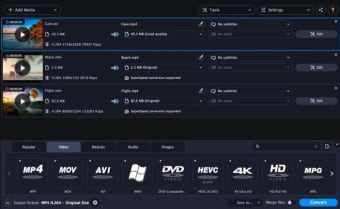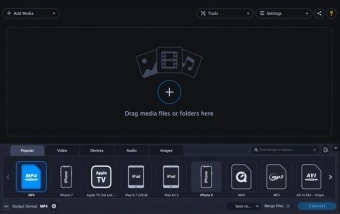Easily convert videos from one format to another
Movavi Video Converter is a powerful video converter with which you can convert your favorite video clips and movies in a snap.
Movavi Video Converter features a nicely designed interface with a large built-in player that lets you preview the video on the spot. Movavi Video Converter supports not only the most popular video formats, but can also optimize conversions for specific portable devices (iPod, iPhone, Sony PSP, Blackberry, Microsoft Zune, Creative Zen and many more), rip your favorite DVDs and download and convert online videos as well. Conversions are fast and smooth, but to be honest, I had some issues when trying to convert DVD video tracks – probably due to copy restrictions though.
The best thing about Movavi Video Converter is that it's easy enough for the newbie – who can simply choose a target device and leave all settings with their default values – and also as complex as more experienced users like their programs to be, with plenty of conversion settings to tweak.
The built-in editor in Movavi Video Converter works great for video preview. You can play the movie from beginning to end and also go frame by frame. It also includes some special tools that let you crop or rotate the image, adjust brightness and contrast, save a specific frame and even add a watermark.
Movavi Video Converter also installs a standalone media player with support for a plethora of formats – including DVD and online videos. It comes in really handy to watch your videos once you've converted them.
In all, Movavi Video Converter is an excellent video conversion tool. The only drawback, if any, is the lack of a proper Help section. You'll need to search their online Help section or download the Help file separately.
Movavi Video Converter is an attractive, feature-rich tool to easily convert video files from one format to another.
Changes
New speed records New input and output formats Audio track selection for MKV, AVI, MP4, MPEG, and WMV Uploading to YouTube and Facebook Creation of HTML pages with your video Automatic conversion of media files DVD chapter conversion Conversion test drive - or what you see is what you get Interface upbeats